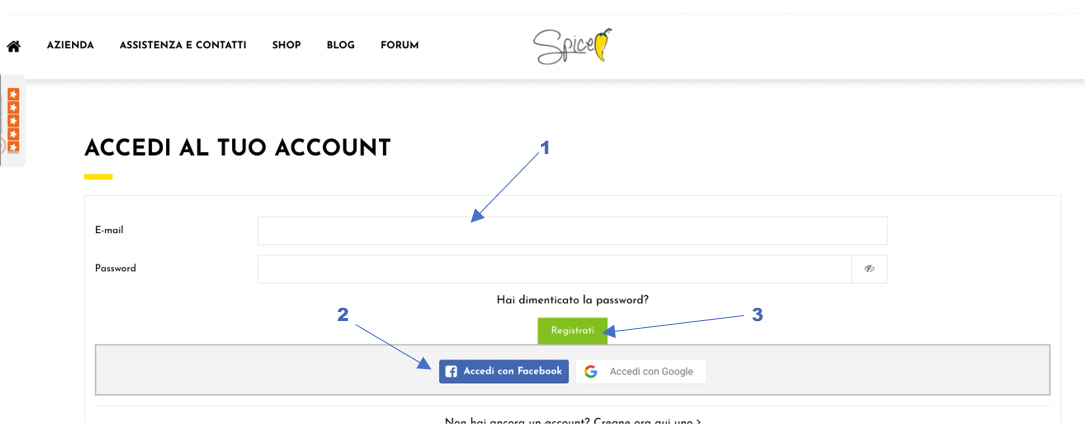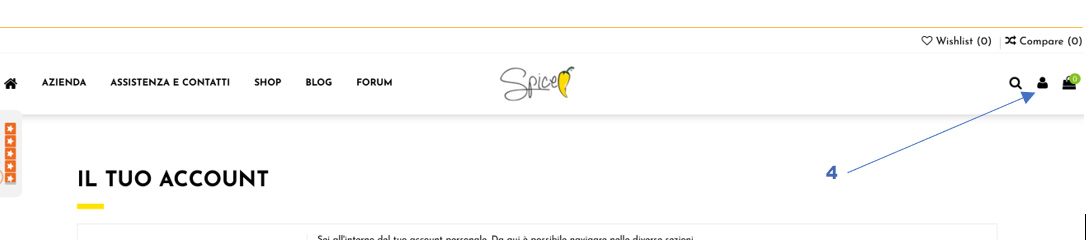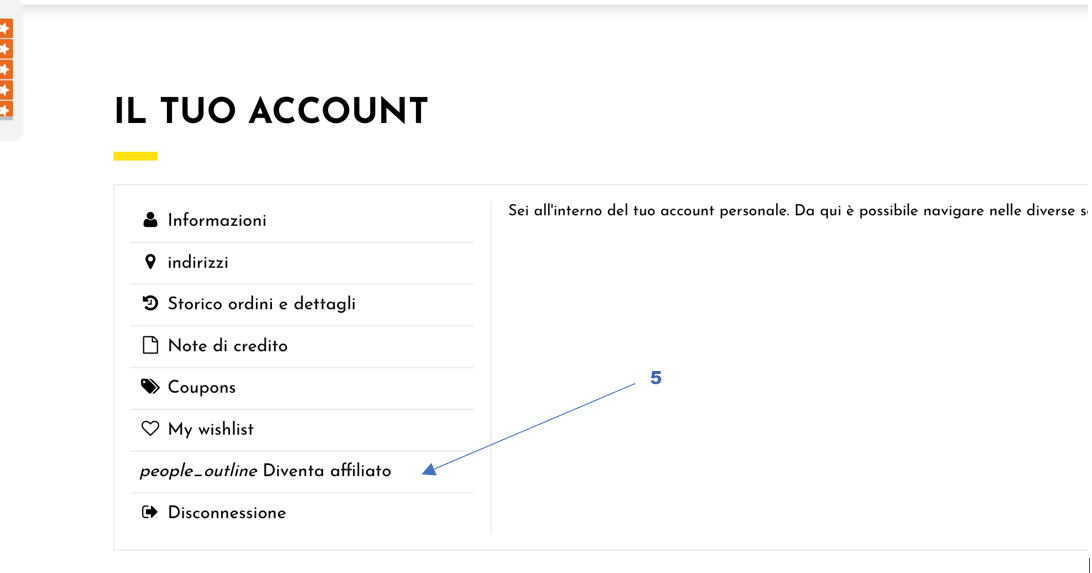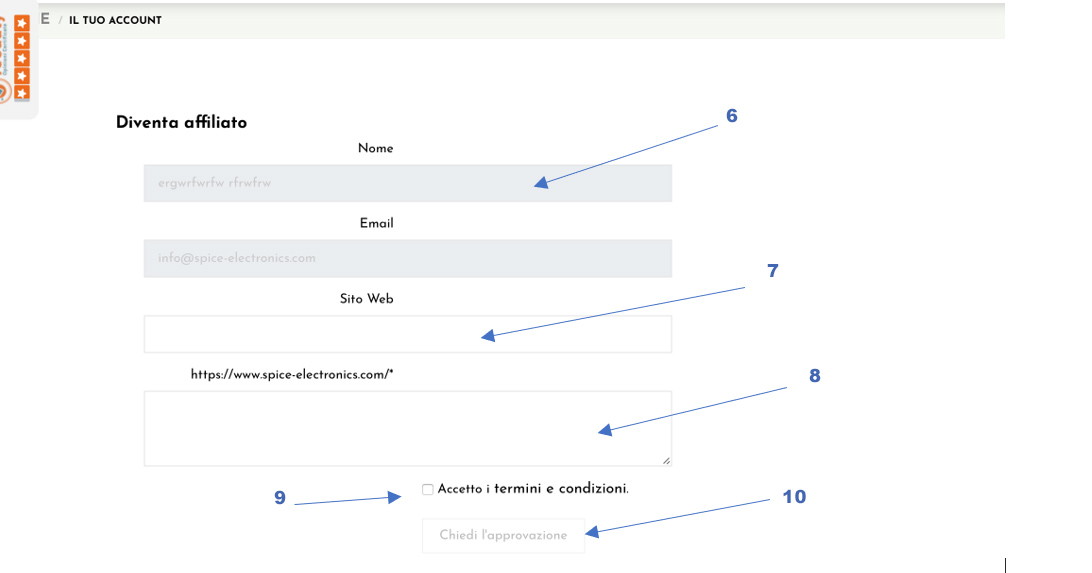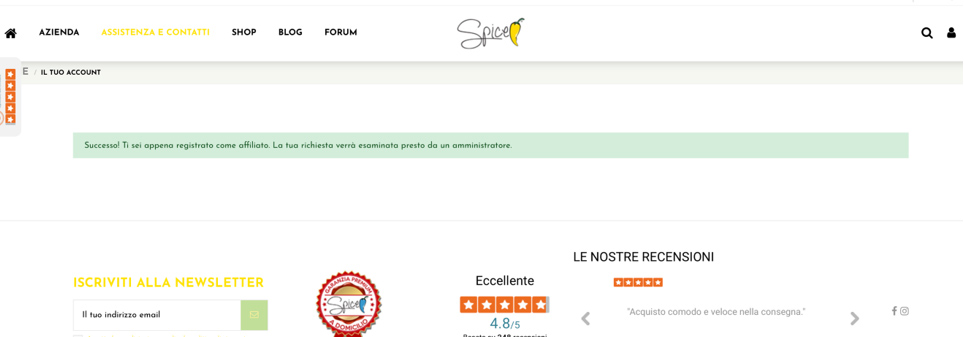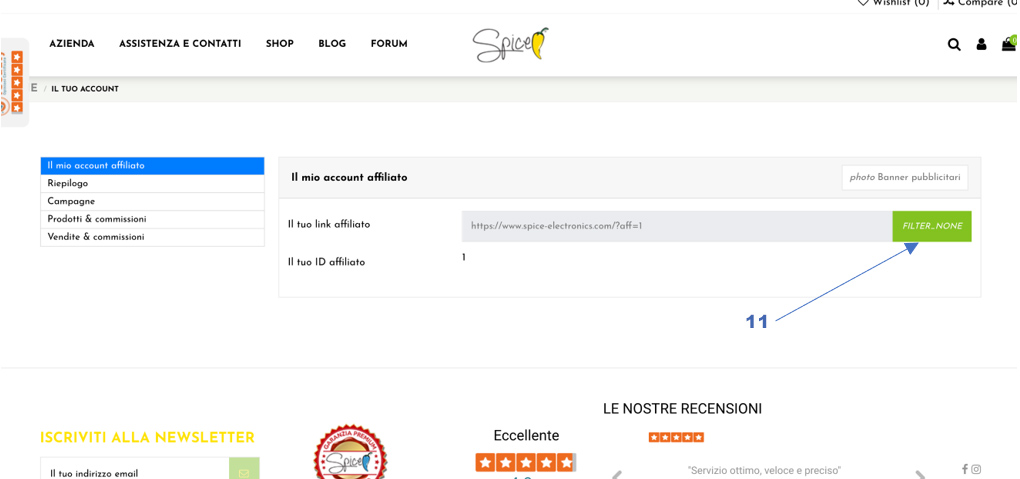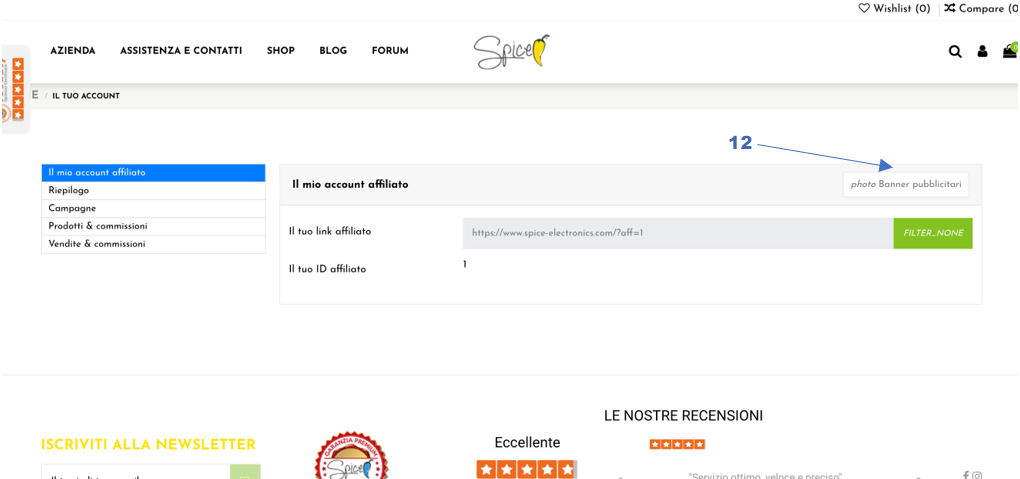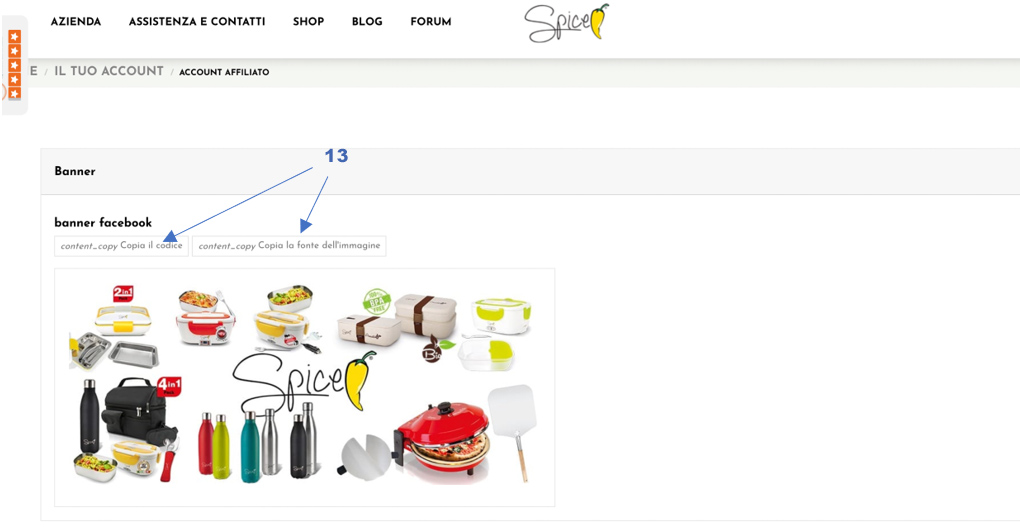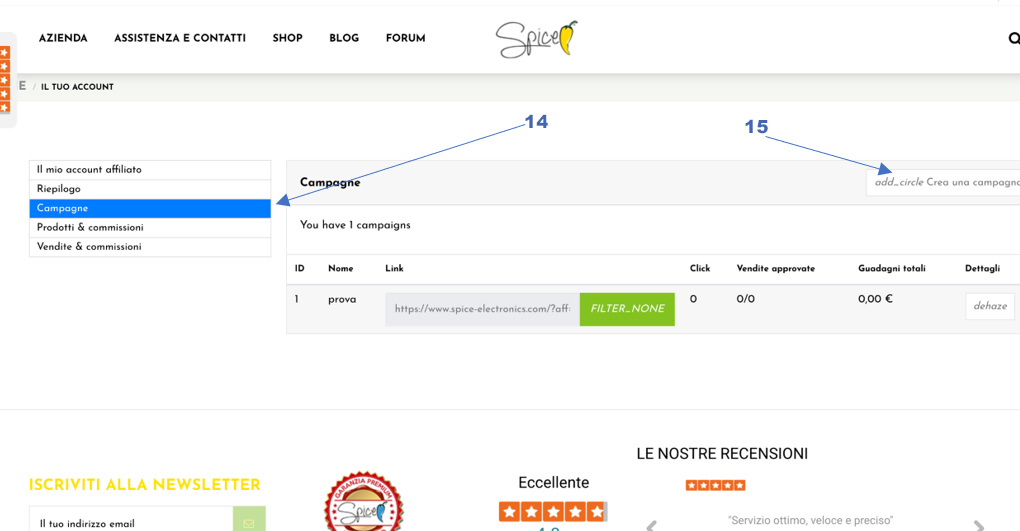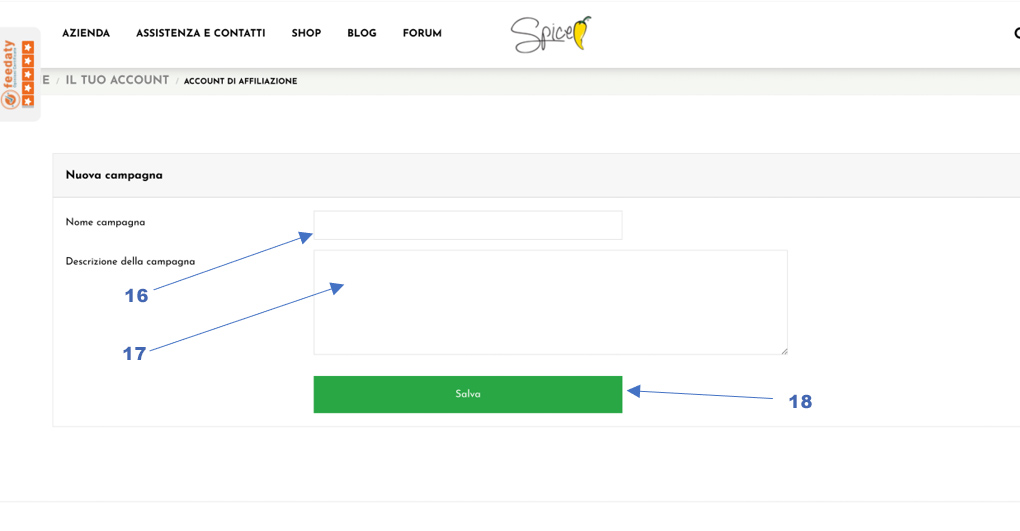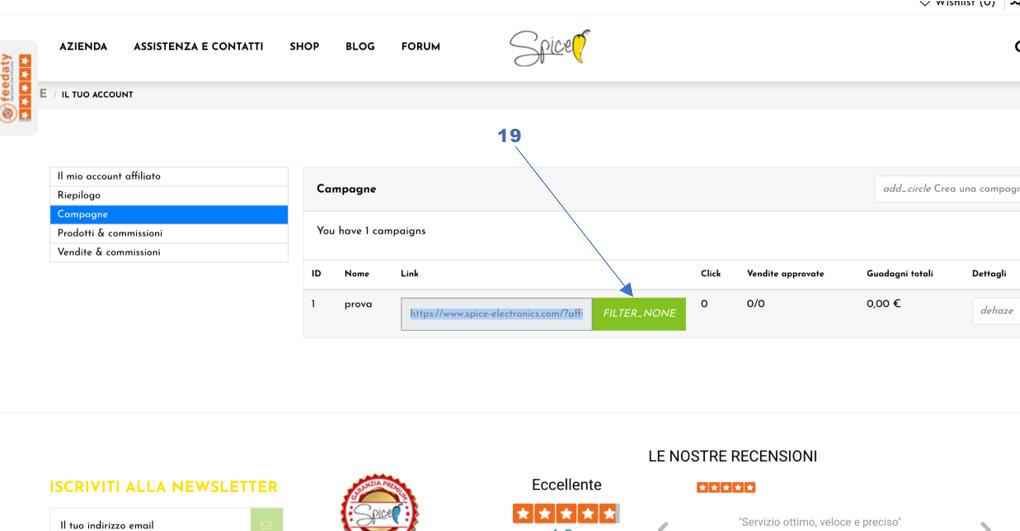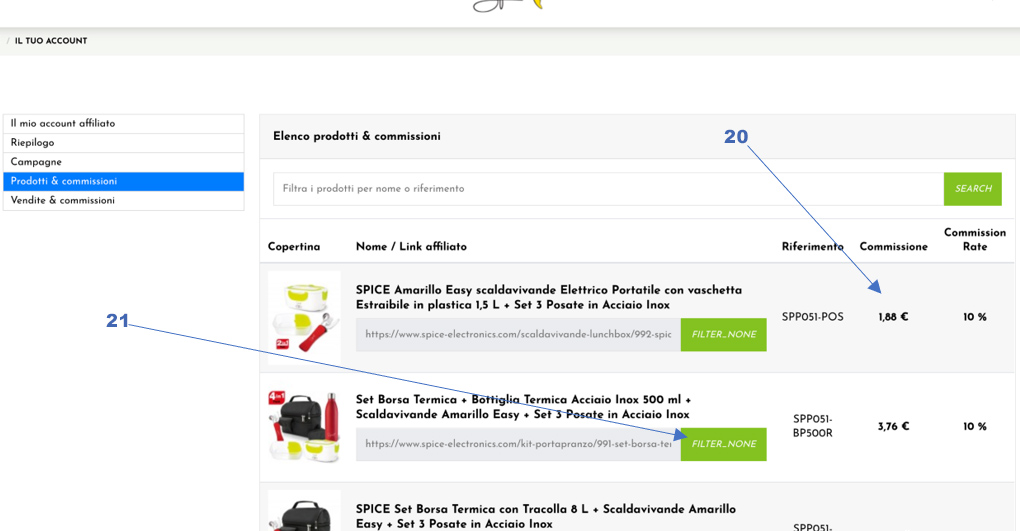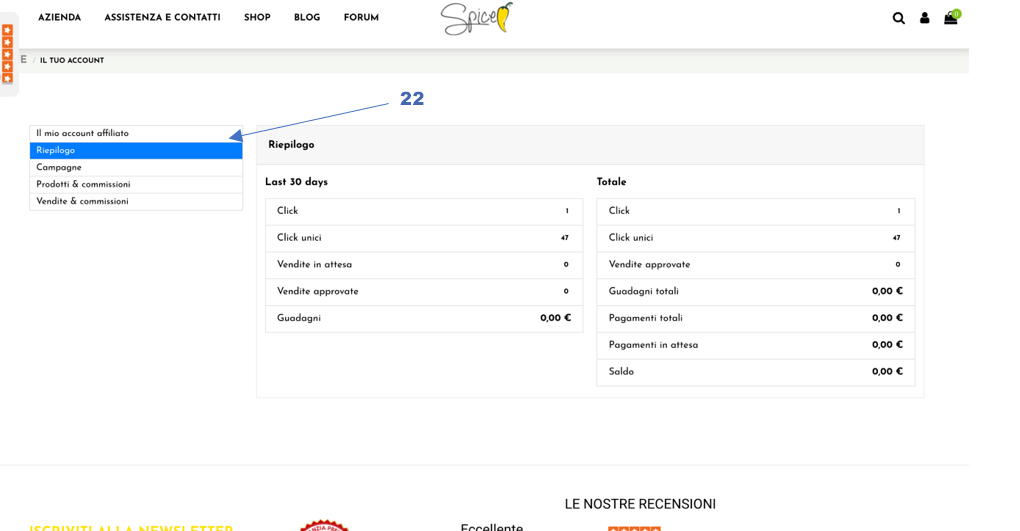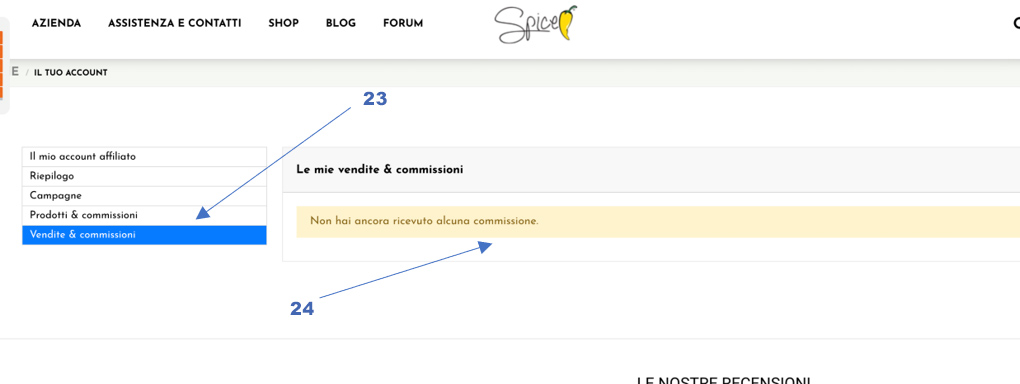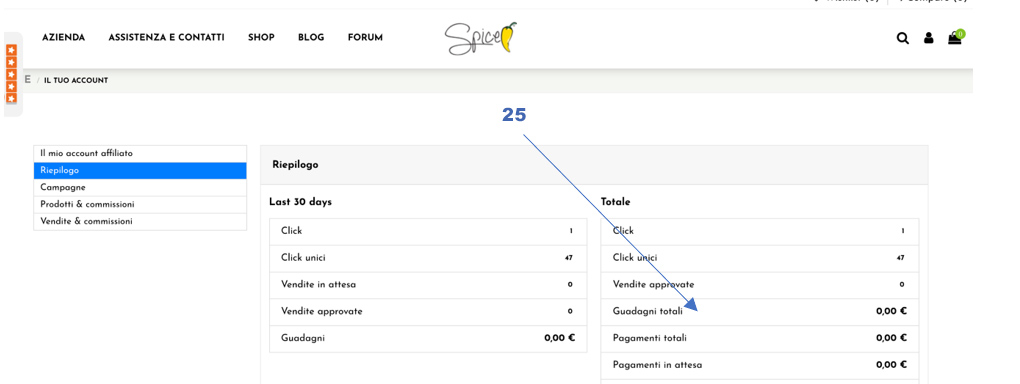SPICE AFFILIATION PROGRAM
Collaborate with spice with the affiliate program you can advertise our products, for each sale generated you will be awarded a commission that you can use to receive even free products the amount accrued from your commissions.
To become an affiliate follow the instructions below:
Registration
In order to access the affiliate program it is necessary to register on the site, then proceed with the registration which can be via e-mail address and password of your choice (1))
oor using your facebook or google account (2), and click on register (3).
Once registered you will have access to your account from where you can proceed with the affiliation request, to enter the account menu click here (4)
You are now in your account menu, to proceed with the affiliation request click on "become an affiliate" you can find it here (5)
You will now need to register as an affiliate by entering your name or nickname (6) of your choice and your valid e-mail address
Enter your website (7) that you will use to advertise our products, your brief presentation (8) and accept terms and conditions (9) and click on ask for approval (10)
Now your request has been sent and will be evaluated by marketing for approval
Your request has been accepted, congratulations !!!! You are now a spice affiliate, let's see what you can do:
Affiliate Menu
Your affiliate menu automatically generates a link to the site that is unique and yours alone, and any click on this link will be attributed to your account to use the link for promotions on your site or on social networks click here (11) and automatically you select the link as copied and you can simply paste it on the website or social network.
If you prefer an advertising banner with product images click here (12)
You can create a campaign by clicking here (14)
And later here (15)
The campaign is a free text of your choice that you can use on social networks or blogs and that will generate a link to the site that leads back to your account for sales counts
Write your campaign title (16) and free text here (17) and save the campaign (18)
Now your campaign is created click on the button (19) to copy and paste the link wherever you want
Products and commissions
Con questa funzione puoi pubblicizzare un semplice prodotto per volta e per ogni prodotto venduto accumulare commissioni che trovi già indicate a destra di ogni prodotto (20)
Click on the button (21) to copy the link and paste it on your blog, site, or social network on which you want to advertise the product, each sale that will be generated by your advertisement will generate the commission described and that you can see in your summary (22)
Sales and commissions
Once your sales have been approved and verified, you will be awarded the amount of the commission indicated on the side of the product, the commission or commissions accumulated will be found under the heading sales and commissions (23)
You can spend the accrued amount on the site by receiving free products equal to the accrued value of your choice
You can find the accrued value indicated here and here (24) and (25)